Nissan Rogue: Lift gate
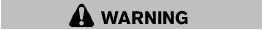
- Always be sure the lift gate has been closed securely to prevent it from opening while driving.
- Do not drive with the lift gate open.
This could allow dangerous exhaust gases to be drawn into the vehicle.
See “Exhaust gas (carbon monoxide)” in the “5. Starting and driving” section of this manual.
- Make sure that all passengers have their hands, etc. inside the vehicle before closing the lift gate.
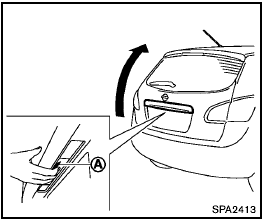
Lift gate
To open the lift gate, unlock it and push the opener switch A . Pull up the lift gate to open.
The lift gate can be unlocked by:
- pushing the unlock button  on the
keyfob or the Intelligent Key (if so equipped)
twice.
on the
keyfob or the Intelligent Key (if so equipped)
twice.
- pushing the lift gate request switch (if so equipped).
- pushing the power door lock switch to the unlock position.
- inserting the key into the driver’s door key cylinder and turning it to the rear of the vehicle twice.
To close the lift gate, pull down until it securely locks.
Lift gate release
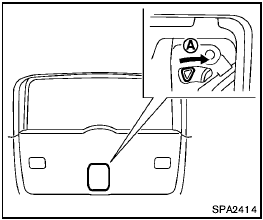
Lift gate release
If the lift gate cannot be opened due to a discharged battery, follow these steps.
1. Remove the cover inside of the lift gate with a suitable tool.
2. Move the lever toward the direction A as illustrated to open the lift gate.
Have the vehicle checked by a NISSAN dealer.
See also:
Battery
Battery
WARNING: Batteries produce flammable
hydrogen gas. Keep flames and sparks away from the battery or an explosion may occur.
Never smoke when working near the battery.
WARNING: When checking or servicing
the battery, disconnect the n ...
Immobilizer system
Your vehicle is equipped with an electronic engine immobilizer system to reduce
the risk of unauthorized vehicle use. Your immobilizer system is comprised of a
small transponder in the ignition key, and antenna coil in the key cylinder and
Immo ...

 Intelligent Key system (if so equipped)
Intelligent Key system (if so equipped)